- School City of Mishawaka
- Skyward Help
- Skyward First Time Login
Current Parents
Page Navigation
- Welcome Parents
- 21st Century Scholars
- Back to School Enrollment Forms
- Before/After School Programming
- Blocksi
- Cavemen Academy for Virtual Excellence
- Clever
- Closings and Delays
- Crisis Prevention & Response Resources for Parents
- eLearning Days
- Elementary Open Houses
- Emergency Communications
- Free & Reduced Information
- Fist Bump Friday
- Future Cavemen
- Growing Together Preschool
- Head Start: School Readiness Program
- Homeless (McKinney-Vento)
- In-district Student Transfer Form
- Immunizations
- Kindergarten Registration
- Lab-K Kindergarten Class at Bethel University
- Menus
- Mishawaka Parent Group
- Parent Resources
- ParentSquare
- Parent Student Handbook
- SCM Code of Conduct
- Safe School Helpline
- School Supply Lists
- School Textbook Fees
- Skyward Help
- Student Devices
- Student Health
- Summer Camps
- Transpo
- Vaping Information
Skyward First Time Login
-
DID NOT RECEIVE A USERNAME:
As a parent/guardian, you should receive an email with your Skyward Family Access Username and a link to login. Please check the email you provided to your child's school. If you did not receive an email (remember to check you SPAM folder), please visit Skyward Email Update to update your email. You will receive an invitation to your updated email to activate your account. Please allow time to process the updates.HOW TO ACTIVATE ACCOUNT:
STEP 1
Go to Skyward loginSTEP 2
Click Forgot Username or Password?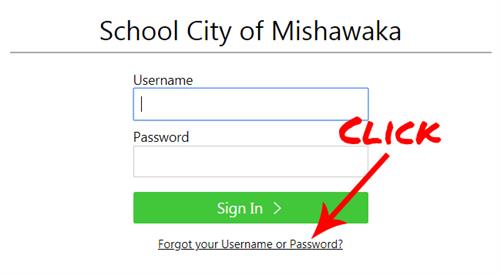
STEP 3
Enter your Username or Password linked to account and click Submit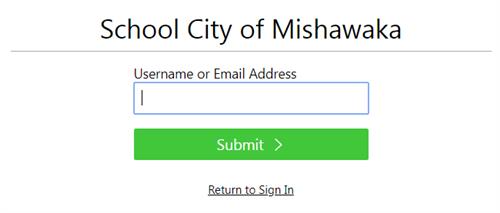
STEP 4
Follow reset password instructions sent to your email

