- School City of Mishawaka
- Skyward Help
Current Parents
Page Navigation
- Welcome Parents
- 21st Century Scholars
- Back to School Enrollment Forms
- Before/After School Programming
- Blocksi
- Cavemen Academy for Virtual Excellence
- Clever
- Closings and Delays
- Crisis Prevention & Response Resources for Parents
- eLearning Days
- Elementary Open Houses
- Emergency Communications
- Free & Reduced Information
- Fist Bump Friday
- Future Cavemen
- Growing Together Preschool
- Head Start: School Readiness Program
- Homeless (McKinney-Vento)
- In-district Student Transfer Form
- Immunizations
- Kindergarten Registration
- Lab-K Kindergarten Class at Bethel University
- Menus
- Mishawaka Parent Group
- Parent Resources
- ParentSquare
- Parent Student Handbook
- SCM Code of Conduct
- Safe School Helpline
- School Supply Lists
- School Textbook Fees
- Skyward Help
- Student Devices
- Student Health
- Summer Camps
- Transpo
- Vaping Information
Skyward Help
-
We are using Skyward, a software system that will help us to better manage vital school functions, classroom communication, and a great tool to support students’ academic progress. Skyward is a secure, easy-to-use online system that brings important school information and tools together in one place.
Skyward offers parent/guardian access to help families stay informed and on track with their child’s learning. In Family Access, you can view your child’s attendance, grades, upcoming assignments, and other important information. Students will have their own account access where they can check grades, complete online assignments, and more. If you have children in different buildings, only one login will be required in order to access all of your children's information.

Please note: Your username is NOT your email address.
SKYWARD PARENT ABSENCE ENTRY
Beginning in the 2022–2023 school year, parents will be able to enter their child’s absence in Skyward. This will eliminate families needing to call school when a child is absent. Please follow the instructions below to enter an absence.- Login to Skyward Parent Access
- Click on the Attendance tile for the student you are reporting an absence
- Click on the Absence Requests Tab

- Click Add Absence Request on the right side of the screen
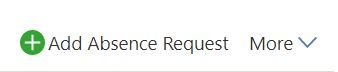
- Enter the Start Date and End Date
- Entire Day: Check All Day if the absence will be an entire day
Partial Day: Enter a Start Time and End Time of absence - Select an Attendance Reason from the drop down menu
- Add a Comment to provide information about the absence
- Select Save in the upper left hand corner

Once saved, the absence request will be sent to the school for processing. After approval by the school, the request will change from Pending to Processed.
Changes to the absence can be made by the parent/guardian in Skyward while it is still marked as pending. Once the request is processed, a parent/guardian will need to contact the school to make any changes.
HAVE QUESTIONS?
The videos below show quick and simple ways to use Skyward. If you have additional questions, please contact your child's school secretary. - Login to Skyward Parent Access
-
How to login to Skyward
How to find student attendance
-
How to find current grades
How to find student report cards


